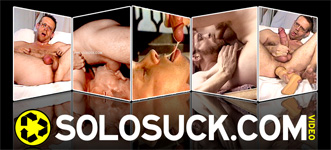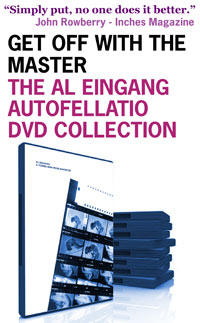Save X
Moderators: blacksunshineaz, Ziggurat, aleingang69
- aleingang69
- Posts: 2377
- Joined: Tue Jan 24, 2006 9:53 pm
I just helped a friend figure out how to get .flv clips to play in Quicktime on his Mac: download Perian:
http://perian.org/
install, and you're ready to play! Easy.
With the Downloadhelper add-on installed in Firefox I just use the dropdown menu to grab the clip and then open it up in Quicktime.
Al
http://perian.org/
install, and you're ready to play! Easy.
With the Downloadhelper add-on installed in Firefox I just use the dropdown menu to grab the clip and then open it up in Quicktime.
Al
Downloading & Playing .flv files fm XTube
Hi Al,
Could you please list the steps it takes to download & play clips from xtube. I've got the latest iMac, Firefox, Quicktime and have just downloaded Perian.
How do you download the clip, firstly?
Would appreciate more detail.
Many thanks!
Eddie
.....................................
I just helped a friend figure out how to get .flv clips to play in Quicktime on his Mac: download Perian:
http://perian.org/
install, and you're ready to play! Easy.
With the Downloadhelper add-on installed in Firefox I just use the dropdown menu to grab the clip and then open it up in Quicktime.
Al
Could you please list the steps it takes to download & play clips from xtube. I've got the latest iMac, Firefox, Quicktime and have just downloaded Perian.
How do you download the clip, firstly?
Would appreciate more detail.
Many thanks!
Eddie
.....................................
I just helped a friend figure out how to get .flv clips to play in Quicktime on his Mac: download Perian:
http://perian.org/
install, and you're ready to play! Easy.
With the Downloadhelper add-on installed in Firefox I just use the dropdown menu to grab the clip and then open it up in Quicktime.
Al
- aleingang69
- Posts: 2377
- Joined: Tue Jan 24, 2006 9:53 pm
Here you go Eddie:
Go here:
https://addons.mozilla.org/en-US/firefox/addon/3006
and click on the "install now" button. Go through the dialog that comes up and then quit Firefox and start it up again.
I don't remember if I had to configure downloadhelper at all - the way I have it set up there's an icon (or text) up next the address bar - if there's downloadable Flash video on a page you'll see an arrow appear next to that icon. Click on the arrow and a list drops down with what's available for download. It's gotten more confusing since they've started to use Flash advertisements on xtube, but generally the file-names for the ads will either have a size listed in the file-name (like 360X70) or will start with "afile" - skip those and go for the ones that look like this: UPA9W07GgUZ.flv
Sometimes you'll download the wrong thing, but you figure it out after a few times.
It's that simple!
With Perian installed on your Mac the .flv files will open right up into Quicktime.
Download your favorites - people take files down all the time!
Al
Go here:
https://addons.mozilla.org/en-US/firefox/addon/3006
and click on the "install now" button. Go through the dialog that comes up and then quit Firefox and start it up again.
I don't remember if I had to configure downloadhelper at all - the way I have it set up there's an icon (or text) up next the address bar - if there's downloadable Flash video on a page you'll see an arrow appear next to that icon. Click on the arrow and a list drops down with what's available for download. It's gotten more confusing since they've started to use Flash advertisements on xtube, but generally the file-names for the ads will either have a size listed in the file-name (like 360X70) or will start with "afile" - skip those and go for the ones that look like this: UPA9W07GgUZ.flv
Sometimes you'll download the wrong thing, but you figure it out after a few times.
It's that simple!
With Perian installed on your Mac the .flv files will open right up into Quicktime.
Download your favorites - people take files down all the time!
Al