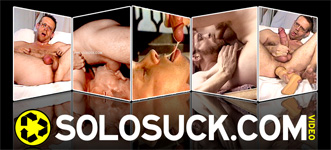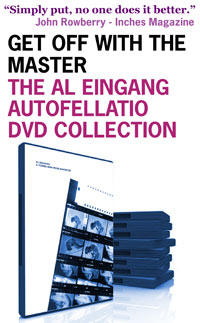I'm having a weird problem with the Website and I'm wondering if a few of you can help me out. BlackSunshineAZ, the heroic volunteer moderator of these forums, sent me an email telling me that some of the images and links on the forum pages of the site aren't working. I've checked it with two different computers and it looks OK to me, so the only way I can see to check on it is to ask y'all to help me out.
When BlackSunshineAZ looks at the forum pages (like the one you're looking at right now) he sees this:

and he tells me that none of the links to the rest of the site in the yellow line near the top of the page don't work.
If you have a minute will you reply to this and let me know if you're seeing images like this:

across the top of this page, or the broken-images icons that BlackSunshineAZ is seeing. It would also be great if you could try some of the links across the top of the page to see if they work.
Thanks buddy - and thanks for being a member and helping to make the forums so great!
AL