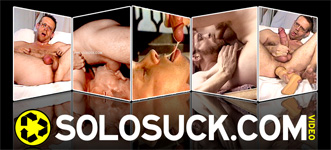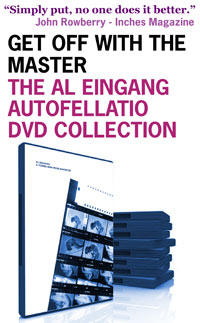How to post video
Moderators: blacksunshineaz, Ziggurat, aleingang69
-
bicurious_41
- Posts: 14
- Joined: Thu Jul 07, 2005 12:07 am
- Location: British Columbia, Canada
- Contact:
How to post video
Sorry for the stupid question but how do I post video clips?
Re: How to post video
- When making a new post or reply, look below the "Save | Preview | Submit" buttons.
- You'll see two tabs: "Options" and "Upload attachment". Click "Upload attachment".
- Click the "Browse..." button to search your computer for the video you want to send.
- After selecting the video, press "Add the file".
- Once finished, click the "Submit" button.
- aleingang69
- Posts: 2372
- Joined: Tue Jan 24, 2006 9:53 pm
Re: How to post video
Thanks Wannabe!
Send me a private message if you have any problems uploading, bicurious - looking forward to seeing what you have for us!
AL
Send me a private message if you have any problems uploading, bicurious - looking forward to seeing what you have for us!
AL